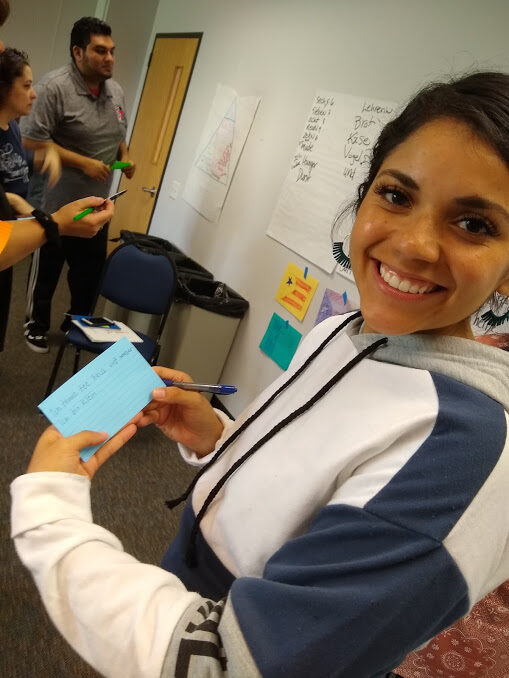
These are the notes from the Organic World Language Google Meet: Collaborative Planning for Remote Instruction on March 19, 2020. There is also an audio recording available here: https://www.youtube.com/watch?v=l3QE9D2tPhk&t=92s
Enjoy and stay connected on any one of our platforms: Twitter, Instagram and Facebook. Get involved on the Facebook OWL Collaborative page. We’re all better together in these times of remote learning.
Add Your Contact info: Who’s here? Drop your email address here so we can all stay in touch!!
Darcy Rogers info@organicworldlanguage.com
Main take-away: Kids are grateful to see and hear teachers and each other <3
Platforms:
Google Classroom
Flipgrid
Microsoft Teams – Live chat
Google meet – can get them all on. Cant see them all. How do you group them?
Can create small groups timed (for example, 5 kids for 10 min, etc.)
EdPuzzle – to create annotated videos to structure student viewing experiences (can also add questions that students have to
Any video that you want and make it into your own lesson – take it apart and embed your own questions – open-ended and multiple choice or pose a questions just to have them think, voice over
Interpretive side
Students cant record, but teacher can
Here is my referral link for those of you possibly interested in EDpuzzle: https://edpuzzle.com/signup/teacher?rc=uYcdRT
Zoom – called students one by one to get them on the platform. On an educator account, can do break-out groups. Can incorporate Pairings and groupings
Projected a video from amazon. It was slow and choppy but understandable
Images were in a grid format
Can share screen with them and show things that were open on the computer
Can see up to 16 at a time – virtually raise their hand and ask a question
Internet speed can cause issues
I think you can play the DVD and just mute everyone else. answer while they go)
BOOM Cards App on IOS or Android. Can create accounts for students – can buy sets that are interactive – can track what students are doing with them
Just found: https://wow.boomlearning.com/
Quizlet
Kahoot
TeachVid
Gimkit.com
I am at the HS level but I have seen See Saw for the littles to curate video and work
Wakelet is another curator resource
Conjuguemos.com — games and can track their progress
Ed-Technology (33 different options with brief descriptions and application examples)
Youtube Channel – Dreaming Spanish
*Youtube is blocked in other countries
Try adding the youtube video to Edpuzzle
Facebook Group:
Remote/Online CI Spanish Class Resources – COVID 19 Response
OWL Collaborative
#covid19wl – being used for resources
Travelog in Spanish-
Spanish Proficiency Exercises- https://www.laits.utexas.edu/spe/index.html
Schedule examples:
We are switching from 8 50-minute classes every 2 weeks to 2 yo-minute classes a week. Students in EDT are expected to join their classes real time, but international students can watch the recordings of the ZOOM classes.
My school (private boarding) is doing a schedule where each class will virtually have for 1 2 hrs asynch work period, and 2 1hr synch sessions.
Tips for Remote Learning:
*It is easier to not have them use their camera for more bandwidth
Admin has modeled posting group norms in the top of the chat box at the beginning of each video call as a reminder
Zoom is great for putting students in small (break out rooms) groups. It also allows callers to add a virtual background if they are not comfortable with the actual back drop.
Zoom also has a “polling” feature that could work as a hook/discussion starter. If you have iPads or touchscreen on your laptops, Zoom also has an interactive “whiteboard” feature.
Offer questions and then give a task and come back together
Can pair kids up to do tasks outside of class together and then come back
Type or chat on the side in the target language
Things that come up can be the topics and questions that get added to the collaborative document
Choice board: they choose several things off of the board that they can upload.
Choice board https://docs.google.com/document/d/17uVfsDTZ52RnsFuJqh9Evru6vYHFS1WoyQZqLFsgTa4/edit (Andrea)
(Chris Sidner) – This is my weekly out-of-class choice board, I teach H.S. grades 9-12. There are still some gaps to fill in, some typos, and more alignment to be done. Always looking to expand the options.
I just updated my share settings -let me know if you still can’t access. csidner@ysschools.org Email me for questions or additions
Thank you!!
NL to NH https://docs.google.com/document/d/1TDTDnwqPvwhPkGnWY9uOicniA-A45FGXmU-L4CZkdFE/edit?usp=sharing
NH to IL
https://docs.google.com/document/d/1CgfjxioZxW0qrLRYyvXoOHNJJCzeWOgQFLk49uDxS4g/edit?usp=sharing
IL to IM
https://docs.google.com/document/d/1HvpvaE2Vj5f_WAq4Z5gTF0yWLvCijbXtzK4CGKomQXs/edit?usp=sharing
IM to IH
https://docs.google.com/document/d/1lUqErGcLLPiV5IP86F8lD1Jhw_jce-vDLa5StpcjW-4/edit?usp=sharing
Choice Board and Vietnamese Speaking Prompts. (Ongoing updates just started this on Tuesday; Ideas for usage)
https://docs.google.com/document/d/1_mHd7vKqTCEx2tiQgHVsVWH2w5E_Hr17K2iVOHlR_1k/edit?usp=sharing
Authentic Resources
Young kids – made a small choice board for them
Used authentic resources – didn’t require output this week.
Google survey – comprehension questions about the task
Showing videos of what other countries are doing and asking kids to describe
So many available resources right now! Google topics in the target language you can either look for content or images: newspaper articles, memes, images, videos, etc.
Tap in to our friends / family / connections in other countries. Pull on our own contacts and experiences to bring in authentic resources for our students.
Tips for lack of or bad access to internet:
Little meets instead of a whole class
Phone calls
Google Voice
Organic Content and ‘OWLing’:
Project an article and generate some prompts and questions that still allow for student voice and interest
How can we keep it relevant?
Washing your hands – who does the chores in your house? Who does the cooking in your house?
How are you keeping in touch with your friends and family?
Tik Tok videos — Vietnamese public service announcement about COVID19
Emotions feeling – corona
What do you do in a day?
Daily routines–have they changed since everyone is home?
Add Mindfulness, meditation practice in language?
Maybe favorite room of a house?
Food -comparing home food to school food
How do your pets feel with everyone at home?
What are you looking forward to doing in the future? What do you miss? What do you like about your new routine?
Are you spending more time outside now? What are you doing while out?
Dance parties in the streets in your neighborhood?
How are you keeping fit?
Are you eating healthier or the same? Why?
Will your family be planting a garden to add supplemental food? What will you put in the garden?
Climate change – pictures of pollution changes in different countries
Favorite/least favorite parts of being home
Show and tell
How greetings have changed (exp elbows, Wuhan kicks, etc.)
How have your jobs changed since it started?
Parents/family working from home.
What parts of the country are in different phases of ‘shelter in place’?
How has community changed?
They can discuss about their own house (be sensitive to SES with this)
I have them research and present their ideal house – I’ve had some fun things: houses under water, in space, with a bed in every room etc..
Continue to incorporate movement:
I am planning on basically doing a workout with my kids bc I teach elementary and it will be asynch.
I’ve also been talking to my department about brain breaks with 70-minute classes. Use commands: Stand up! Jump 4 times! Step to the left!, etc to get blood moving.
Have students act out the language that you have from class. Use the organic road maps to provide continuity and consistency to the content from class.
For international students/asynchronous classes :
Can send teachers writings, etc through Flipgrid
Starting FB pages or web pages
Sending a google doc to select class times
Sends a choice board – and one of the items on it is to attend class at x number of times per week and having different themes or topics at each time
Assessments:
Honor pledges
Daily schedule on google classroom – set up a topic where the daily agenda is set up
Open ended prompts/questions
Descriptions
Comparisons
Opinions
Narrate
Ask Questions
General links:
Here is also a google folder with authentic commercials
https://drive.google.com/open?id=0B5_9AZ_yvokxZnB6MFdsUWhPQ2s
Virtual Field Trips: https://chesapeakefamily.com/fun/fun-stuff-to-do/9901-virtual-field-trips-kids-can-explore-the-world-from-home?fbclid=IwAR3JJjd4OM9fMlak60juVGYEDrNTbR5wcSjX7WuaUhamR9PC7PsYMDT_Zn0
National Parks:
Movement in the classroom: https://www.youtube.com/watch?v=41gtxgDfY4s
Other Virtual Field Trips:
Museum Tours:
Links:
Lets kids play instruments online. Instruments include the guitar, piano, pan flute, drums, and bongos. https://www.virtualmusicalinstruments.com/
The San Diego Zoo has a website just for kids with amazing videos, activities, and games. Enjoy the tour! https://kids.sandiegozoo.org/
Tour Yellowstone National Park!
https://www.nps.gov/…/lea…/photosmultimedia/virtualtours.htm
Travel to Paris, France to see amazing works of art at The Louvre with this virtual field trip.
https://www.louvre.fr/en/visites-en-ligne
This Virtual Tour of the Great Wall of China is beautiful and makes history come to life.
https://www.thechinaguide.com/destinati…/great-wall-of-china
This iconic museum located in the heart of London allows virtual visitors to tour the Great Court and discover the ancient Rosetta Stone and Egyptian mummies. https://britishmuseum.withgoogle.com/
Resources for Spanish practice
https://www.difusion.com/campus/
Chinese learning activities
Music is for everyone
https://musiclab.chromeexperiments.com/Experiments
Movement and mindfulness videos created by child development experts
Kid-friendly workouts — choose from Strength for Kids, Agility for Kids, Flexibility and Balance for Kids, Warm-Up for Kids, Cooldown for Kids, Stand Up and Move for Kids, OR create your own custom kid workout. https://app.sworkit.com/collections/kids-workouts
Randomly generates 356,300,262,144 story starters
Community connections:
Michelle Cotnoir mcotnoir@sau66.org
Regina Sullivan regina_sullivan@auduboncharter.com
paul.didier@g.highlineschools.org
Mairin Chagnon: chagnonm@chelmsford.k12.ma.us
Nicole Kearney nhowe@communityschool.org
Jodi Dinsmore dinsmorejoanne@gmail.com
Kelli McGiven kmcgiven@tamdistrict.org
Andrea Groft andrea.groft@rsu35.org
Susan Mann mann.s@SAU54.org
Paige McNeil pmcneil@communityschool.org
Nelann Taylor – ntaylor@stjohn.k12.la.us/ nelannt@gmail.com
csidner@ysschools.org (Dayton, Ohio)
Catherine Tsai catherine.tsai@eminence.kyschools.us
Bertina Hsu-Miller bertina.hsu-miller@germantownacademy.org
Aaron Bardo aaron.bardo@culver.org
Caitlyn Pineault caitlyn.pineault@culver.org / maestrapineault@gmail.com

